I have been using notions for over a year. I have only been using the basic functions of notions. With recent updates from Apple Notes, I am experimenting the possibilities of replacing notion with Apple Notes. I am having trouble exporting everything that I have from notion to Apple note. I exported my notes in […]
Solution : video and audio out of sync when exporting as mp4 – powerpoint 2016 Mac
I was given a powerpoint slides with movie recorded in it, when I tried to export it on a Mac into the mp4 format, for my first slides the video and audio is out of sync for the first slide. It becomes ok when we jumped onto the second slide onward. I have tried numerous […]
pyODBC Apple M2 Chip : Symbol not found: _SQLAllocHandleApple M2 Chip :
If you get the above error, you will need to uninstall the pyODBC and than compile the pyODBC locally. Also make sure that you have install unixodbc driver.
How to get Flutter path after installing using Homebrew for use in Android Studio
Homebrew makes installation and updates of programs and application easy. The command to check info, list packages installed, upgrade and uninstall is made intuitive and simple with homebrew. Consequently, I have switched from downloading flutter directly from flutter website to homebrew. When I fires up my android studio, I am asked for the path to […]
Android Studio Brackets Coloring
As a personal preference, it might be easier during parentheses matching that the IDE automatically color the open and close bracket using the same color. This is prevalent in coding language like Flutter which is heavy on the widget configuration. In order to do this, simply goes to Preferences-> Plugins->Marketplace and search for Rainbow Brackets. […]
Gitlab Community Edition installation with Docker the easy way on a Mac in less than 30 mins
Configuring GitLab on your Mac using Docker for effective source code management is a straightforward process. By following these steps, you can have GitLab up and running in under 30 minutes. This comprehensive guide begins from scratch and emphasizes the centralized management of persistent storage. This article demonstrates how to install GitLab Community Edition on […]
Flutter doctor error –[!] Xcode – develop for iOS and macOS (Xcode 14.3.1)Flutter doctor error –✗ CocoaPods not installed
Was trying to setup Android Studio and flutter on my Intel Mac. Did not face this issue when using the Apple silicon Mac. Steps to resolve: Step 1: Install active support gem I have to run the above command as prompted before installing cocoapods as it prompts that my Ruby is outdated. After […]
From Object-Oriented Programming to Design
This paper describes the basic paradigm of Object Oriented Programming and from which its extension Object Oriented Software design patterns. It illustrate basic concept to take note of and act as a starting point for those interested in the subject. What are design pattern ? Design patterns are a bag of reusable experience from many […]
Flutter doctor error – Android sdkmanager tool not found. Mac
I have android studio installed and flutter SDK installed. However, when I run flutter doctor, I get the following error: × cmdline-tools component is missing Run ‘path/to/sdkmanager –install “amdline-tools;latest”* See https://developer.android.com/studio/command-line for more details. * Android license status unknown. Run ‘flutter doctor –android-licenses to accept the SDK licenses. See https://flutter.dev/docs/get-started/install/macos#android-setup for more details. When I […]
Python Programming tidbits
The differences in tuple, dictionary, set and list List Comprehension Using slicing in matrix selection The differences in tuple, dictionary, set and list tuple : immutable , i.e. user cannot change the content of the tuple dictionary : accessible by key-value pair list : list of items set : non repeatable list Code Sample List […]



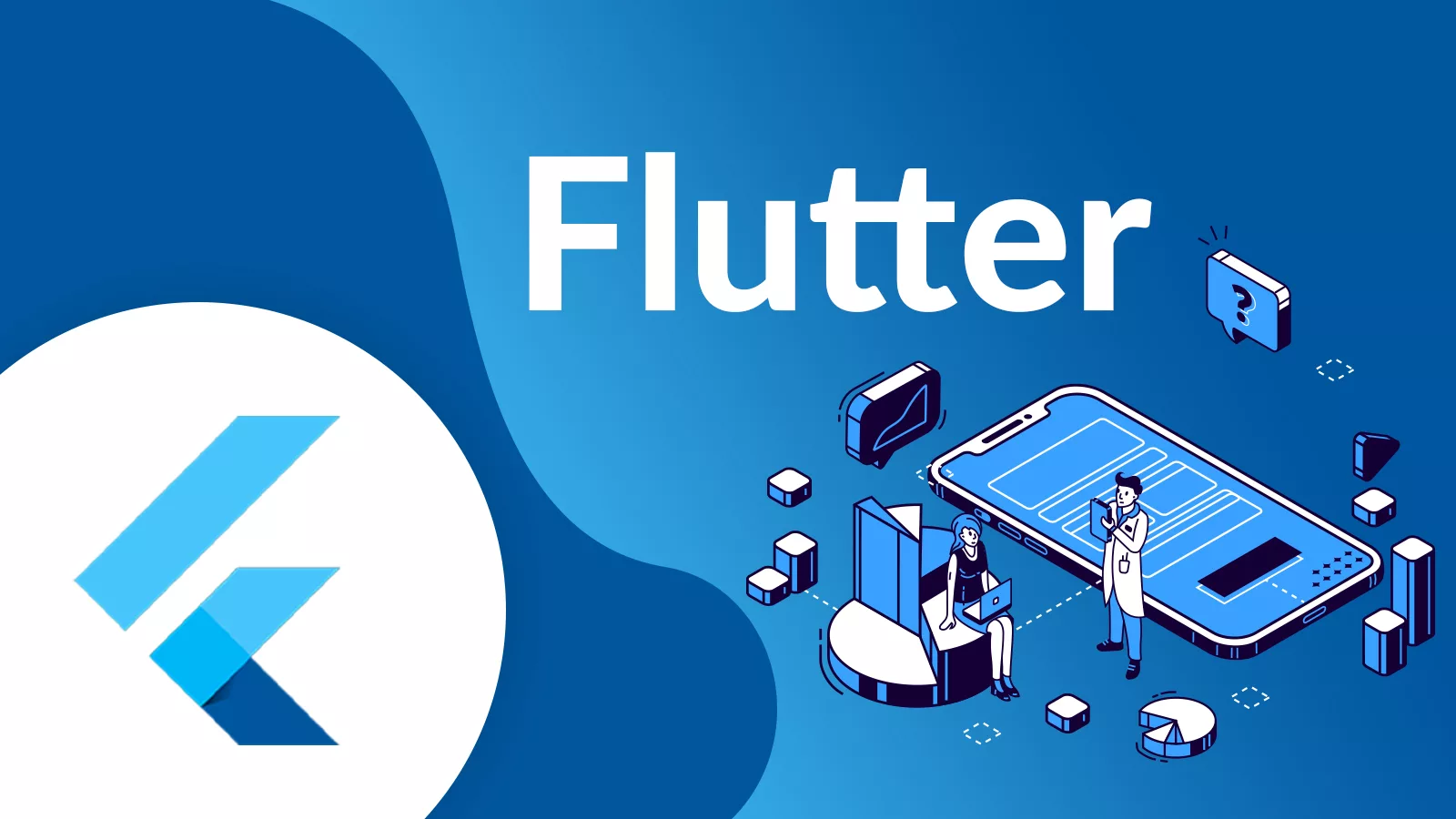
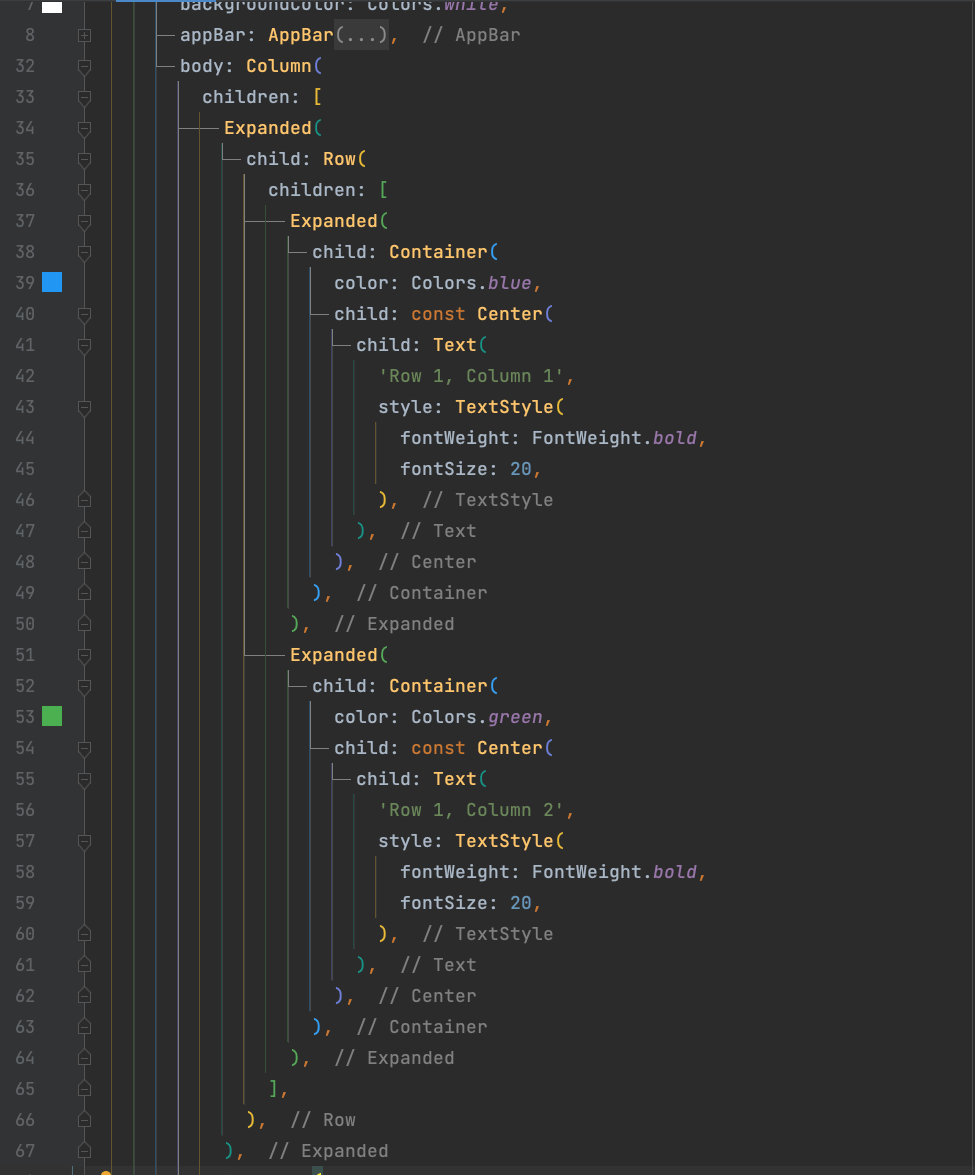

![Flutter doctor error –[!] Xcode – develop for iOS and macOS (Xcode 14.3.1)Flutter doctor error –✗ CocoaPods not installed](https://goodfunlover.com/wp-content/uploads/2021/02/Artboard-1024x538-1.png)


