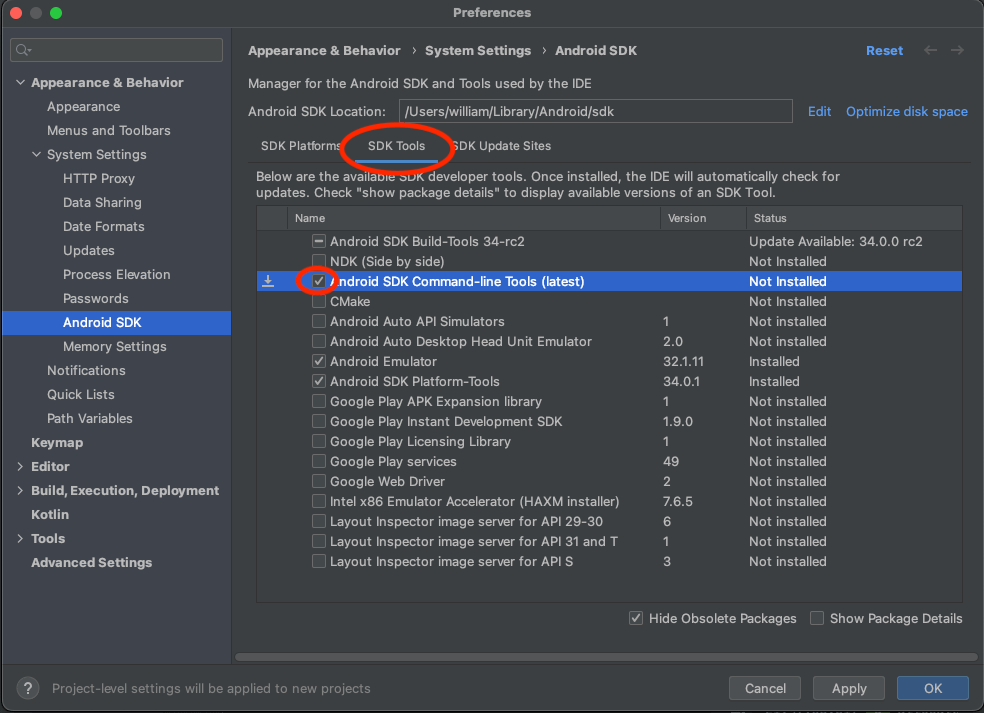I have android studio installed and flutter SDK installed. However, when I run flutter doctor, I get the following error:
× cmdline-tools component is missing
Run ‘path/to/sdkmanager –install “amdline-tools;latest”*
See https://developer.android.com/studio/command-line for more details.
* Android license status unknown.
Run ‘flutter doctor –android-licenses to accept the SDK licenses.
See https://flutter.dev/docs/get-started/install/macos#android-setup for more details.
When I try to run flutter doctor –android-licenses, I get the following error:
Android sdkmanager not found. Update to the latest Android SDK and ensure that the cmdline-tools are installed to resolve this.
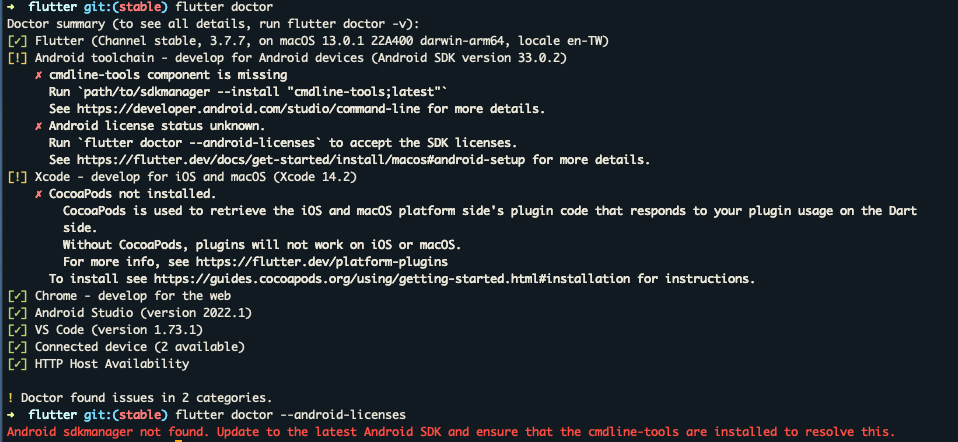
Solutions:
To resolve the problem, go to android studio and install the command line tools. You might need to start an empty android project to get to this menu.