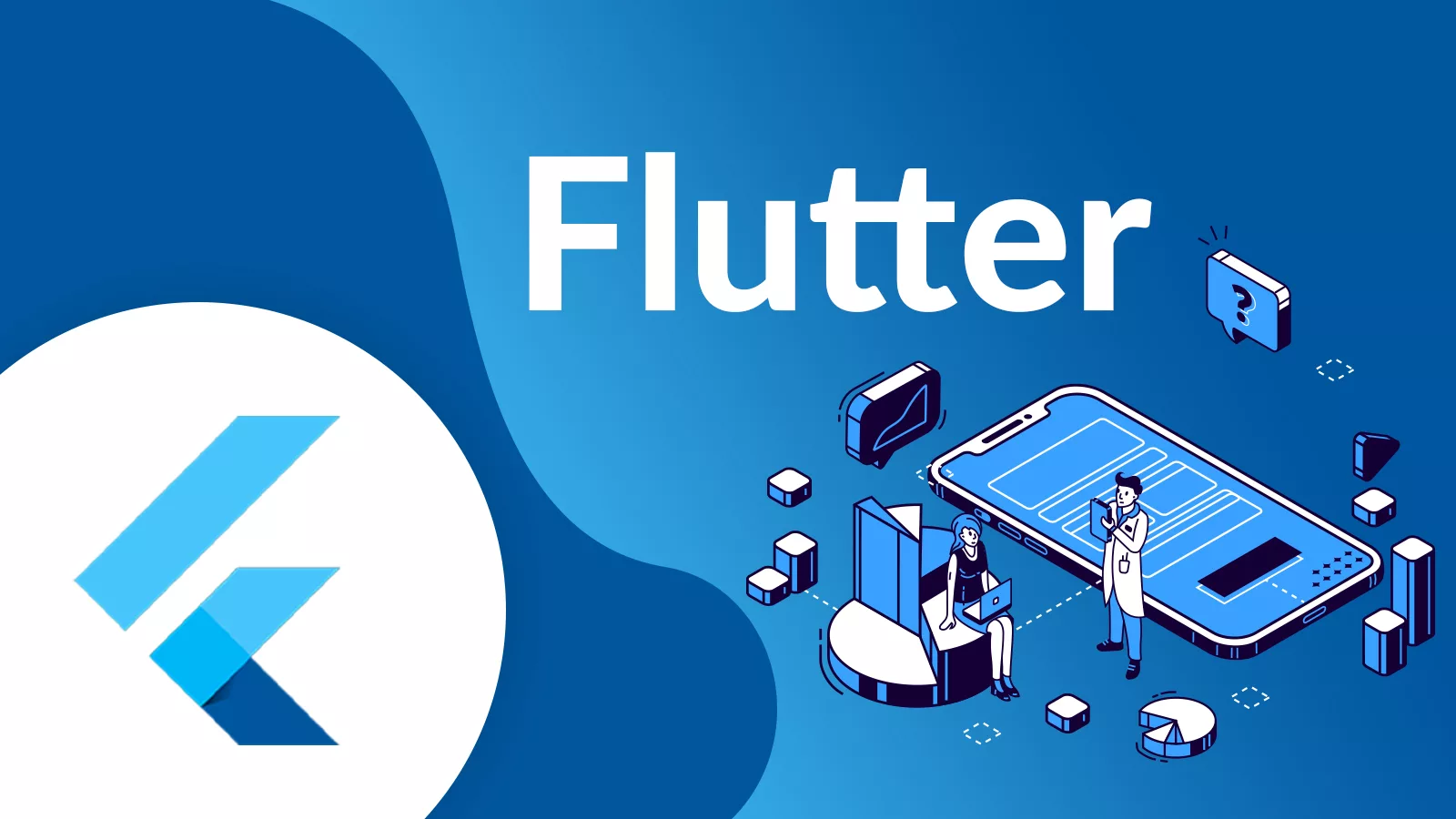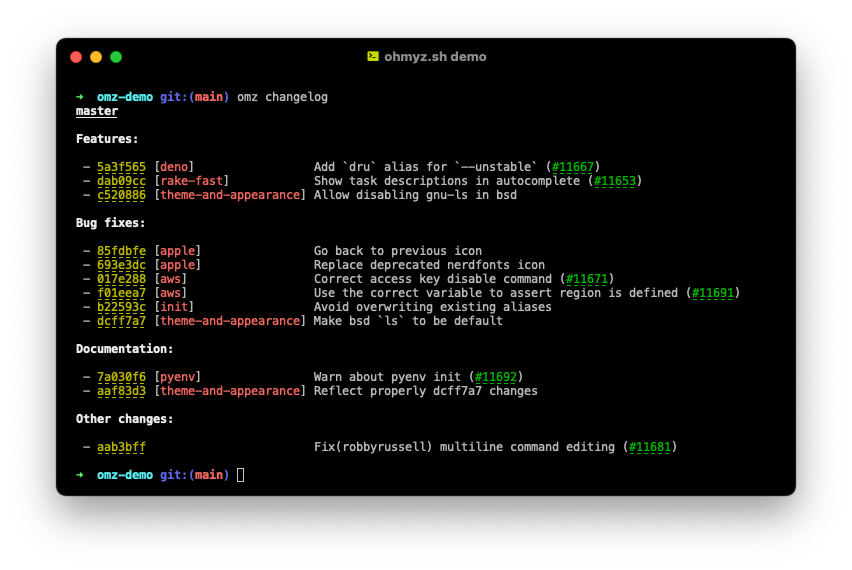Homebrew makes installation and updates of programs and application easy. The command to check info, list packages installed, upgrade and uninstall is made intuitive and simple with homebrew. Consequently, I have switched from downloading flutter directly from flutter website to homebrew.
When I fires up my android studio, I am asked for the path to flutter.
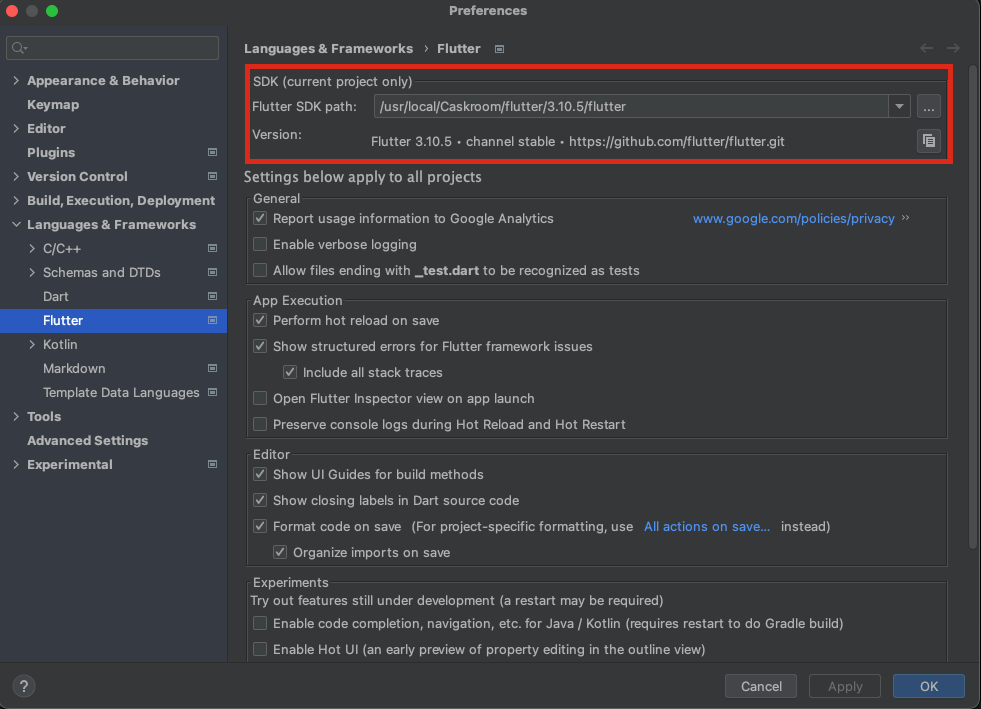
This can be achieved by issuing the following command in your terminal.
% flutter doctor -v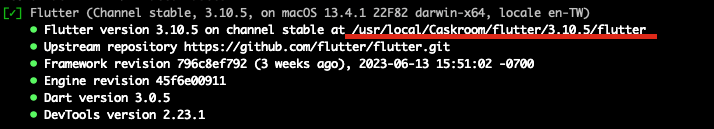
As a site note for AndroidStudio, using the command which flutter => /usr/local/bin/flutter will not work.
Android studio will infer your dart-sdk path automatically.