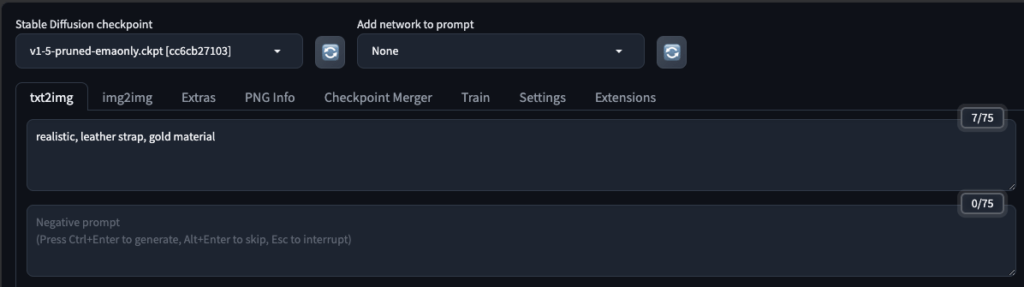Starting from a picture that I downloaded from the internet. I will demonstrate how to use ControlNet to generate new pictures.
- Enable ControlNet by clicking on the Enable checkbox. Also select Pixel Perfect and Allow Preview.
- Select Canny as the preprocessor and click on the fire button pointed by the arrow.
- This will convert the picture into the black and white picture on the right
- Increase the control weight. ( Play around with this setting to see the differences in weight on the impact of the output)
- Finally, since I am not going to input more prompts, I will select ControlNet is more important option.
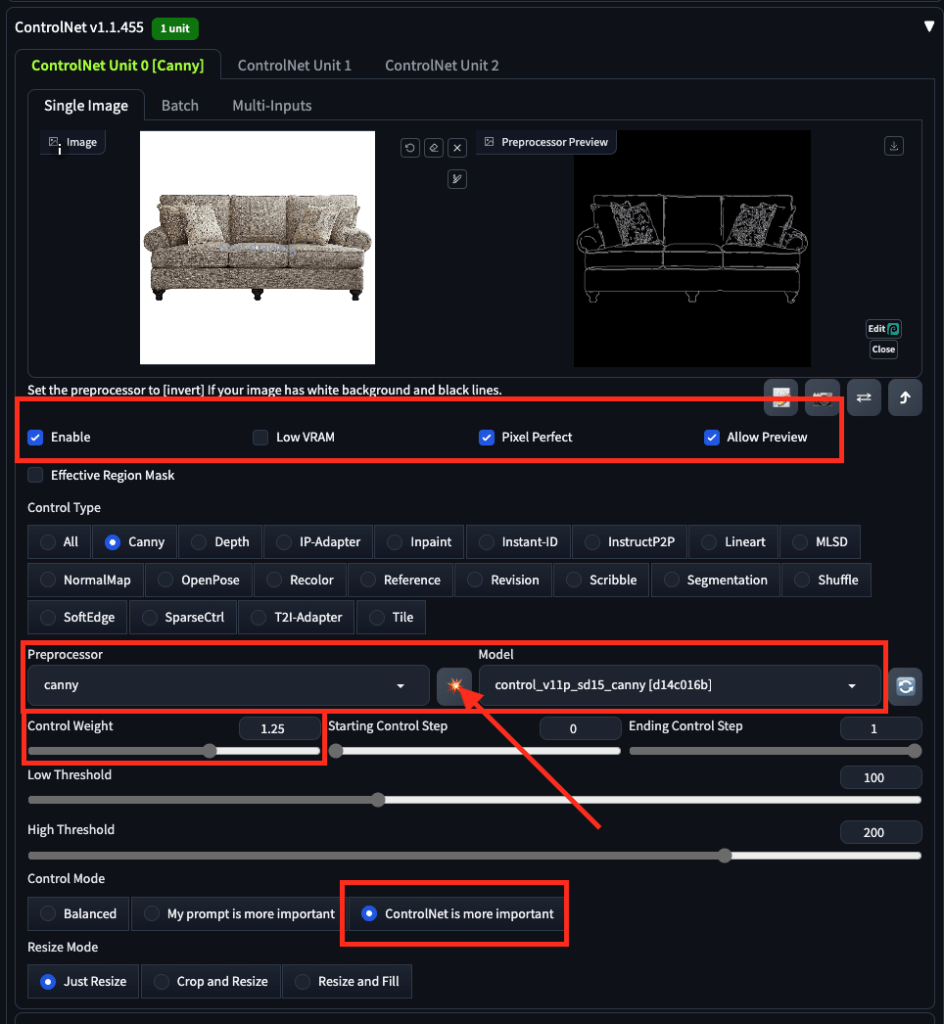
Next select and use the v1.5-pruned-emaonly.chpt checkpoint and the Euler a sampling method. Both of this you can play around and select other checkpoints and sampling methods.
What’s more important is the CFG scale, setting it to 10 will make the AI more restrictive and less creative.
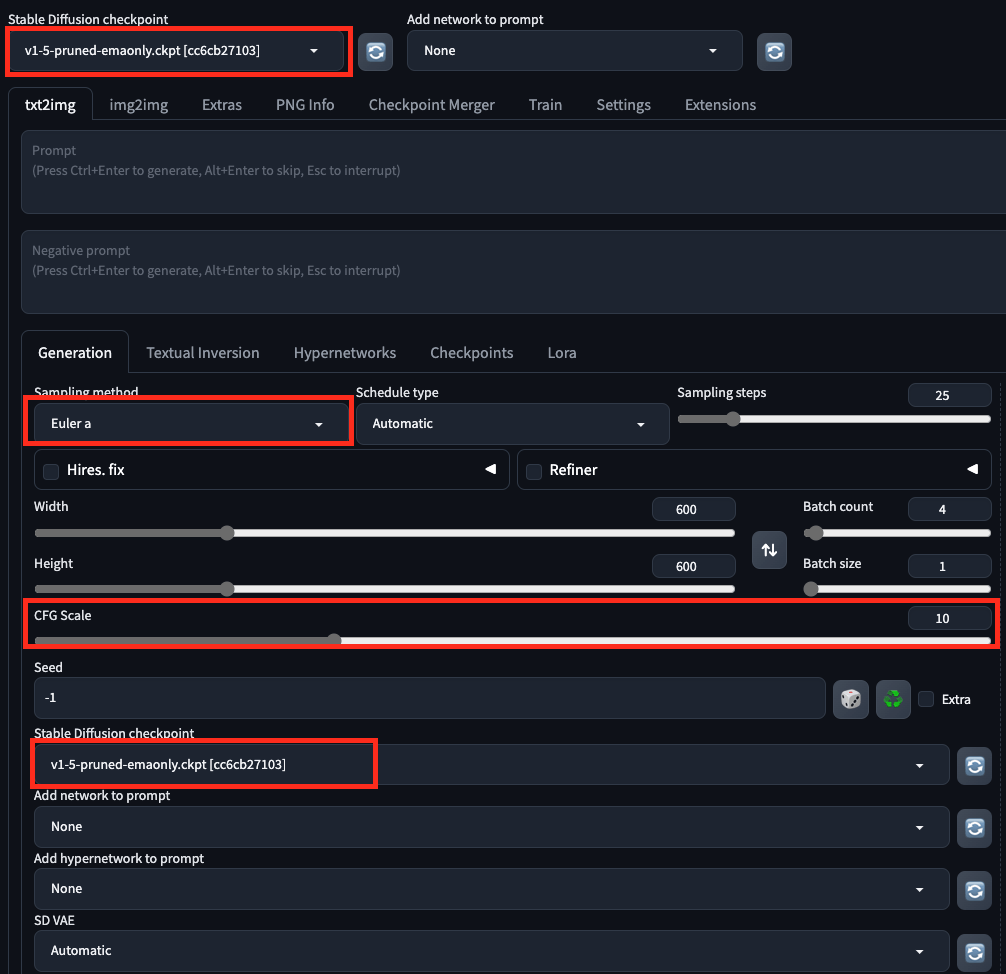
Finally here is the output from the AI. Using this method, we can quickly generate artifacts to be used by Photoshop.

Further modifications:
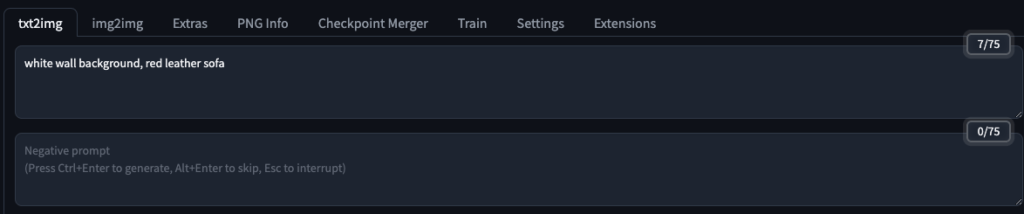

Let us try again with another aritifact:
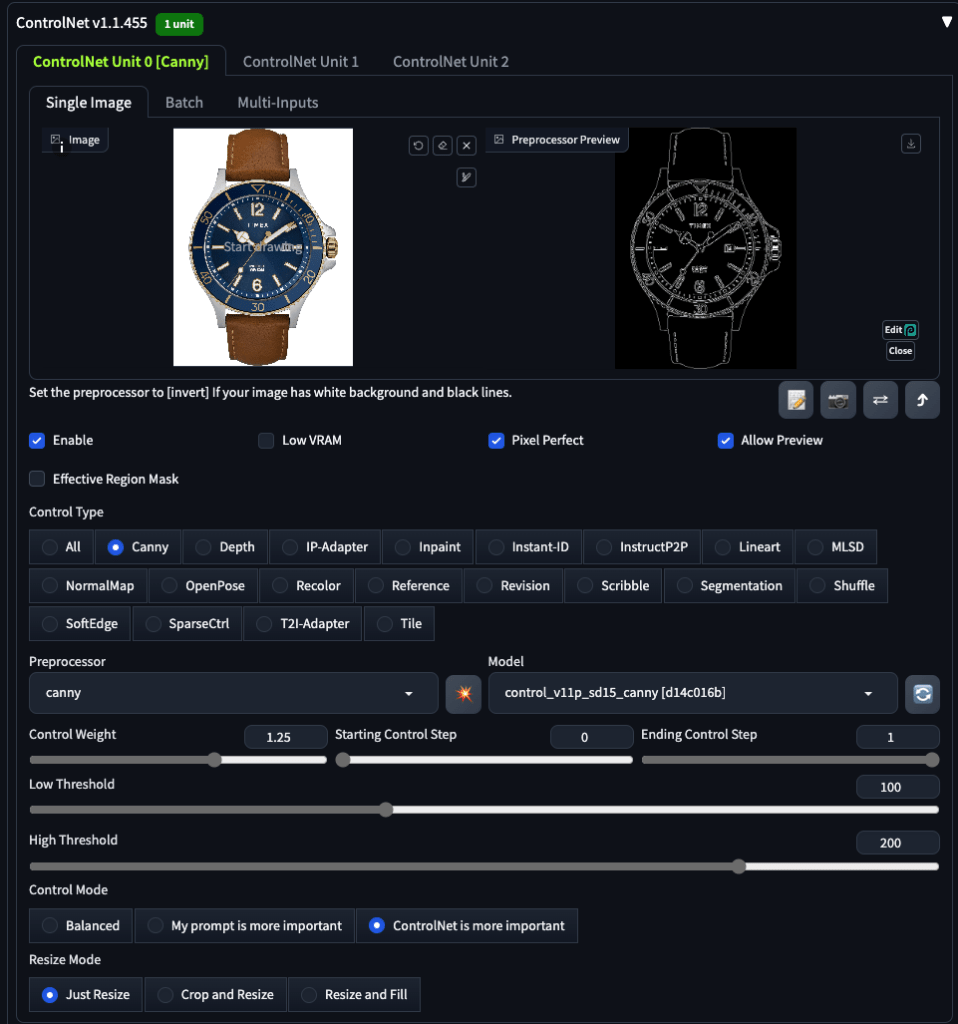
Output:

With additional inputs int the prompt.